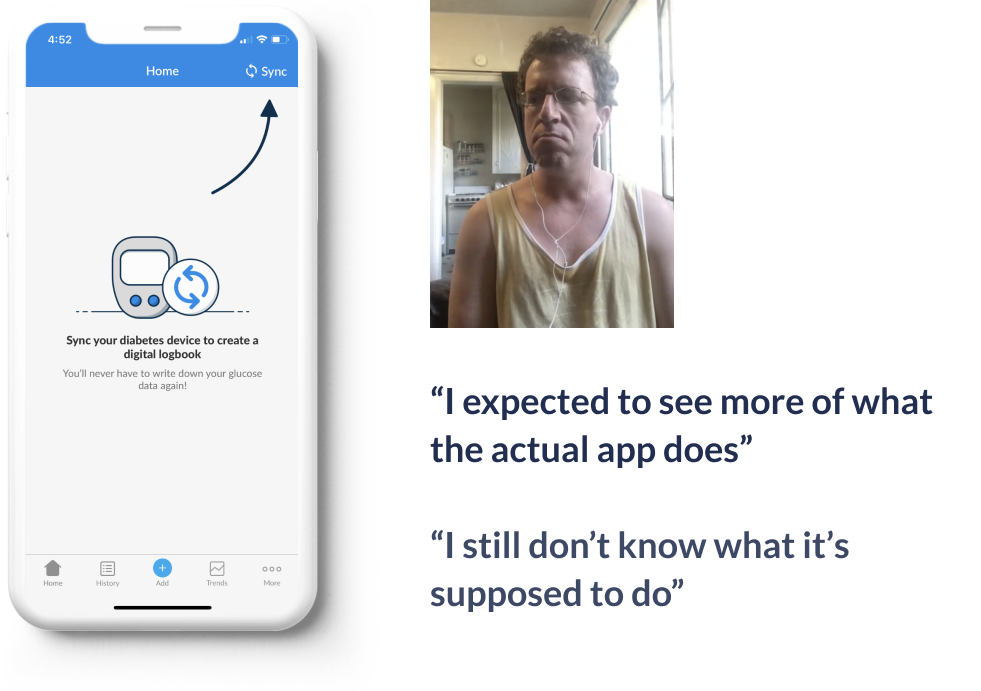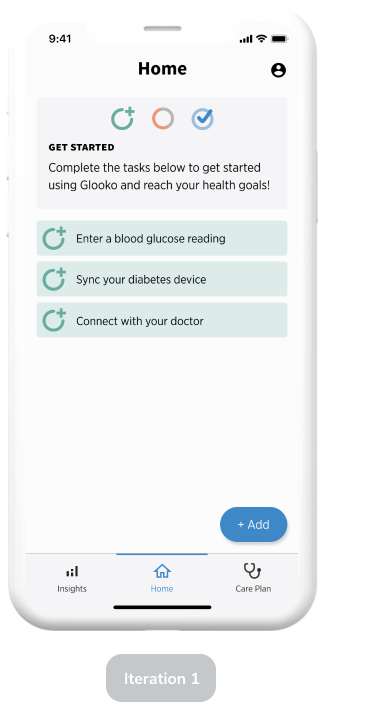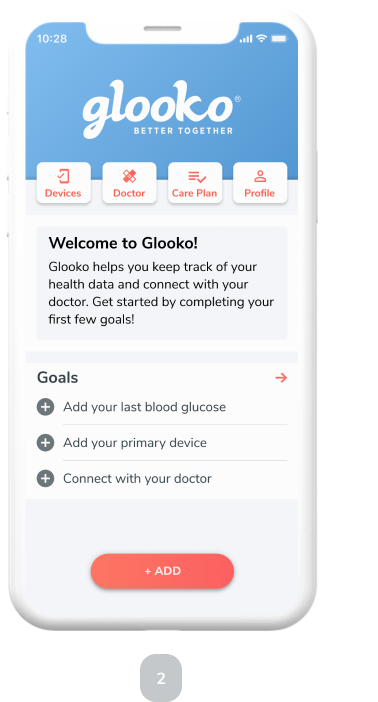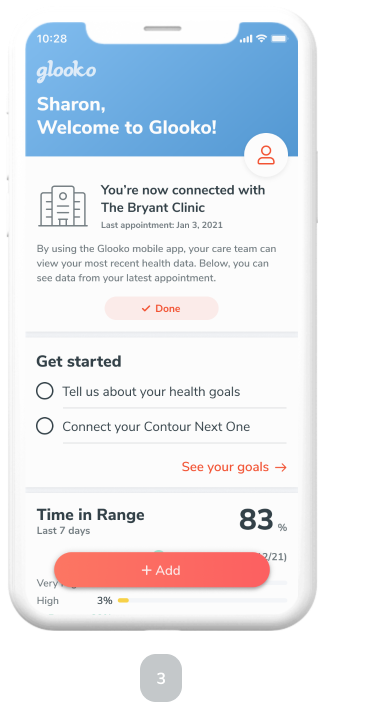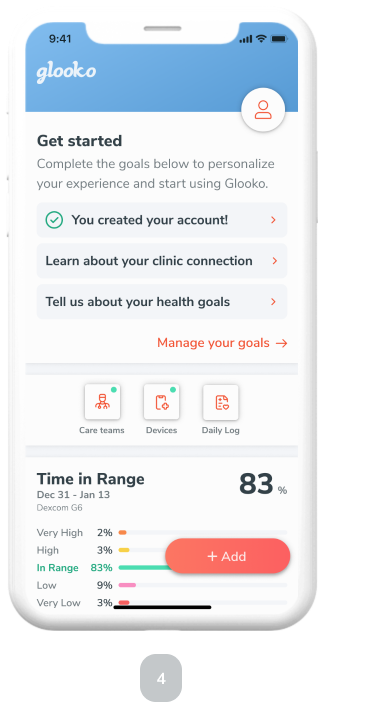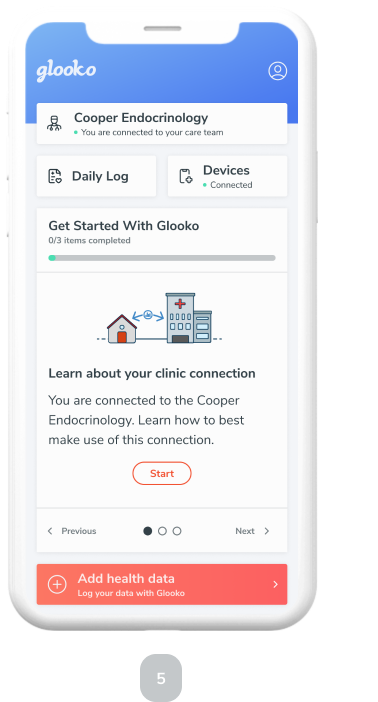Goal Setting
A new onboarding experience for the Glooko app
Problem
Glooko helps people living with diabetes connect their health devices and share their data with their doctor. This data is then used to help increase the quality of care by adjusting medications, insulin, or behaviors to reach a desired goal. Traditionally, a patient would go into clinic where the medical assistant would take their devices to upload their data. But as telehealth became the norm due to Covid-19, Glooko’s users found themselves relying on the mobile experience to get this data to their doctors.
And while the current mobile app is helpful for tech savvy users, we needed to rethink and simplify the onboarding experience to be intuitive for more people.
My Role
• Lead designer in charge of facilitating and executing the design process.
• Facilitated internal workshops to understand scope and align stakeholders.
• Conducted generative research to identify key insights and problem areas.
• Crafted new concepts and validated them through user testing.
• Created prototypes and ran user tests to optimize usability.
• Created high fidelity designs used for developer specs and handoffs.
Project Team
• Chase, product manager.
• Christina, user researcher.
• Pablo, design manager.
Understanding the current state of onboarding
Early in the design process, we wanted to understand what issues and problems currently exist in our mobile experience. We started by running a cross-functional workshop to hear from our internal stake holders about known problems during onboarding. The people who participated in this workshop included design, product management, marketing, customer support, and account management. Together, they were able to highlight key parts of the flow that created obstacles for users.
I then wanted to see and hear from the users themselves. I collaborated with our user researcher, Christina, to facilitate a “think aloud” test where new users walked through the onboarding experience for the first time.
Quote from a “think aloud” user test
This qualitative research and internal workshop led to key findings that would guide the direction of the rest of the project.
Participants completed the onboarding flow without understanding Glooko’s value proposition
By the end of the onboarding flow, participants land on the Glooko home screen with an empty state prompting them to “sync their device”. At this point they expressed confusion stating things like “I still don’t know what it’s supposed to do”. If our users do not know what they are supposed to do with the app by the end of onboarding, how could we expect them to continue to make use of the mobile app?
The current onboarding flow requires readiness
All of the participants we tested were diabetics. However, by the end of the test, no participants successfully synced their diabetes devices. This is because there are other pieces they need to be ready to use the app, like physical devices, cords for syncing, or logins to integrations.
Participants displayed a negative emotional reaction to the onboarding flow, and would have abandoned the task entirely
Throughout the experience the participants displayed negative emotions. They were often confused and did not comprehend the mobile app. Instead, we want to design an experience that is easy and intuitive to use.
Concept Testing
Using these insights as our foundation, we then ideated ways to improve the onboarding experience. This ideation led to a concept we called “goal setting” where we would use goals to progressively onboard our users into the Glooko app. These goals could address our main findings by teaching people the value of the Glooko app, allowing users to restart goals if they are not ready, and creating an intuitive experience by showing the user where to go next.
With this in mind, we wanted to test this concept and validate the ideas. So, I created a lo-fidelity prototype and asked participants to “get started using Glooko”.
At the end of this test, we were able to validate that goals are a helpful way to onboard users. The participants found each goal easy to use and motivated to complete the onboarding experience. Finally, participants were able to articulate the value of Glooko based on the onboarding experience.
Usability testing to create an intuitive experience
With the “goal setting” concept now validated, we needed to do more testing to further refine the usability of goals. For each round of testing, we asked users to complete a series of tasks. They then used a clickable prototype to accomplish these tasks. By watching participants attempt to complete the tasks, we were able to refine the prototype and increase the usability of our designs. Below you can see the different iterations the mobile app went through, based on each iterations.
Final designs
After our user tests, we were able to craft our final designs. We used the information we learned during user tests, as well as internal critiques to design the final solution.
Large “Get Started” section to draw the user’s attention so they naturally start using the goals.
Progress indicators to encourage the completion of all of the onboarding goals.
Clear value proposition for each goal with illustrations to help users understand why they are doing each action.
Clear controls that provide affordance for non-tech-savvy users.
Results
The goal setting framework we developed is a key part of the new onboarding experience. It allows users to progressively onboard into the mobile experience and learn the value of Glooko while they do it. Further, it sets the foundation for later features that can help users hit their health goals.
Lessons
• Starting with user research helps focus and prioritize a project.
• Testing concepts early and often can lead to quick iterations and improved usability.
• Including stakeholders in the process ensures appropriate resources and success of the project.
Next Steps
• Work with engineering to ship the new feature in a beta program.
• Conduct user tests with working code to iterate and increase usability.